How to get API Credentials
To connect your Billoid and Affise account, please follow these steps:
1. Create a Billoid user in Affise with administrator permissions (Please don´t send us any credentials or tokens)
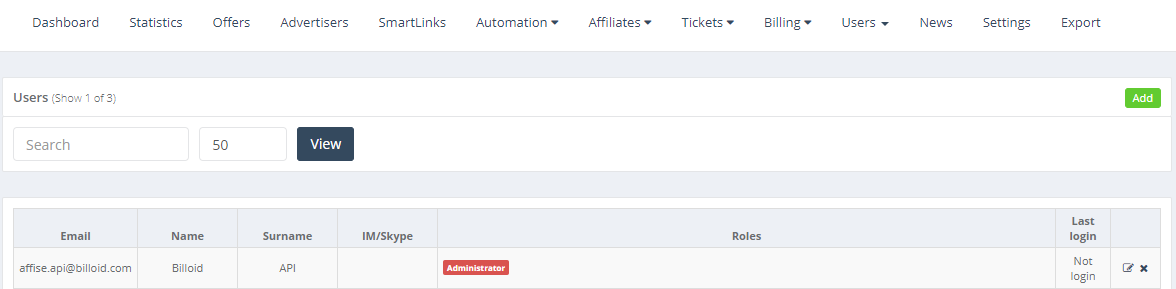
2. Log into your Billoid account and go to: https://app.billoid.com/adtracker/connections/default
3. Select the Affise adtracker and enter the API key of the Billoid user you have created
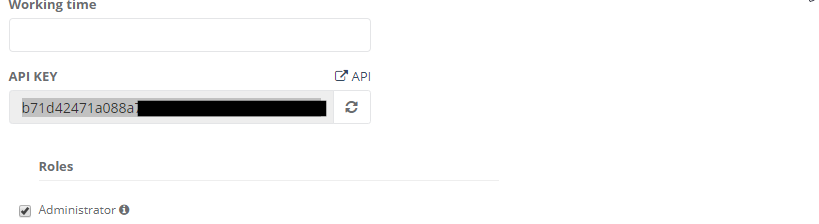
4. Enter the API url of your Affise instance

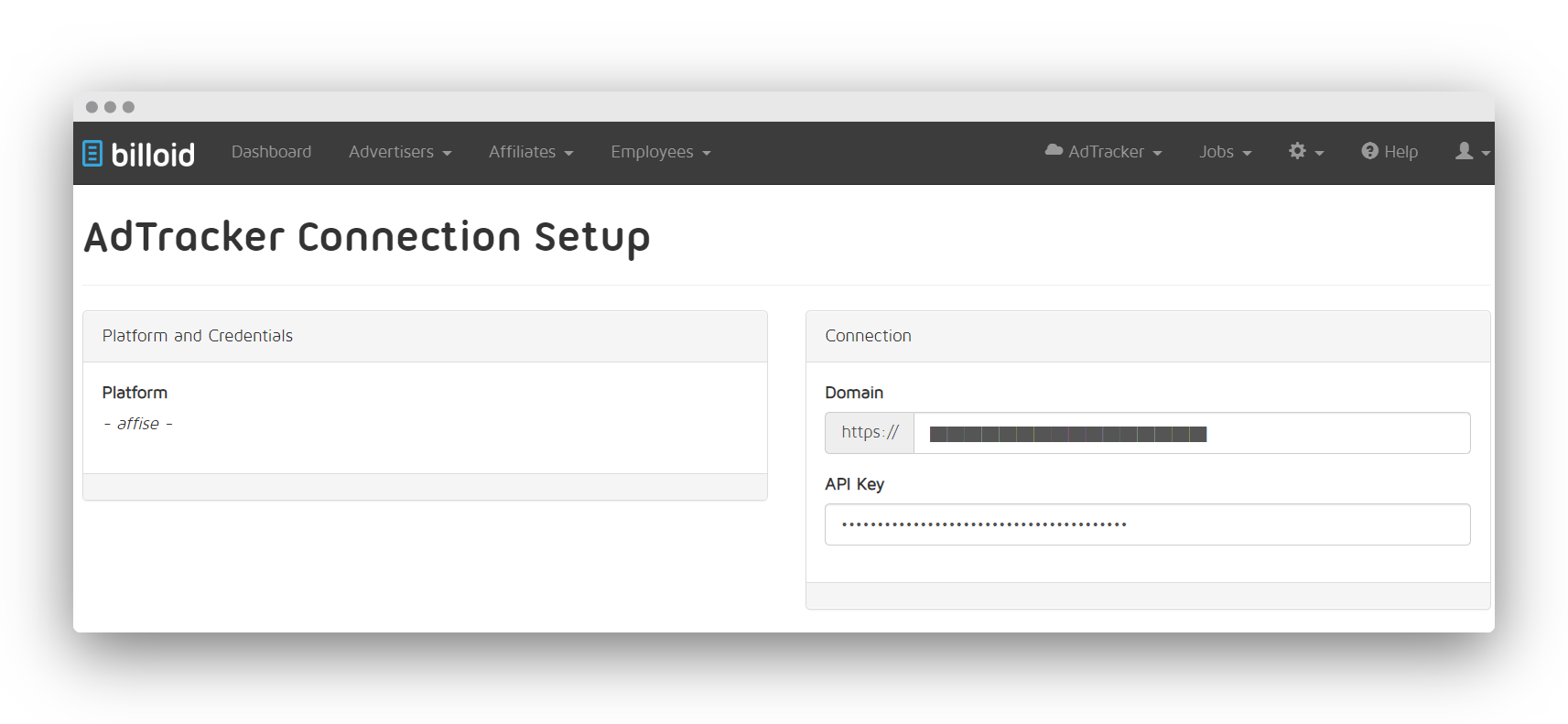
5. Select advertiser/affiliate revenue/conversion type at the bottom (select “total conversions” or “confirmed conversions” for both advertiser side and affiliate side).
Optionally, you can match custom fields on affiliate profiles with Billoid fields.
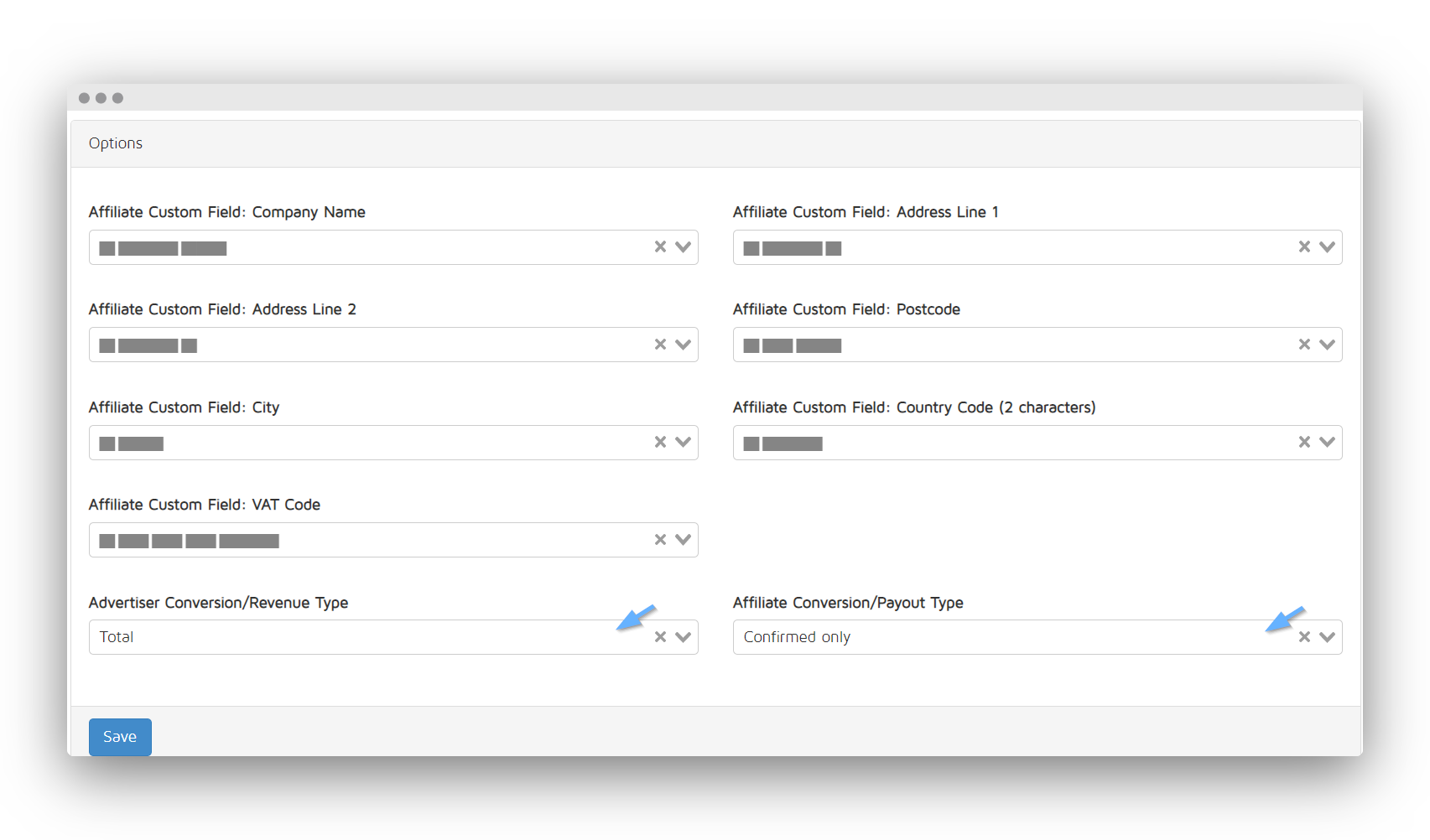
Synchronisation
To do your first sync with Affise, just click on AdTracker → Get New AdTracker Data.