How to get API Credentials
By using billoid as invoicing solution for HasOffers, please be aware of the fact that billoid will be used as a separate system beside HasOffers. In this case it is of prime importance that data will always be kept up to date. To guarantee accurate numbers and information, billoid will be connected to your HasOffers account over your network name and API key. Upon the account setup in billoid, you will have to enter the following information:
Network Name
API Key
You can find these mandatory information in your HasOffers account under Support > API.
Please whitelist the Billoid-IP you have received in your Welcome email in your HasOffers account.
Your API key and network name will be kept confidential by billoid. The key will be saved encrypted in the billoid database in order to perform the necessary API requests to your HasOffers account.
Synchronisation
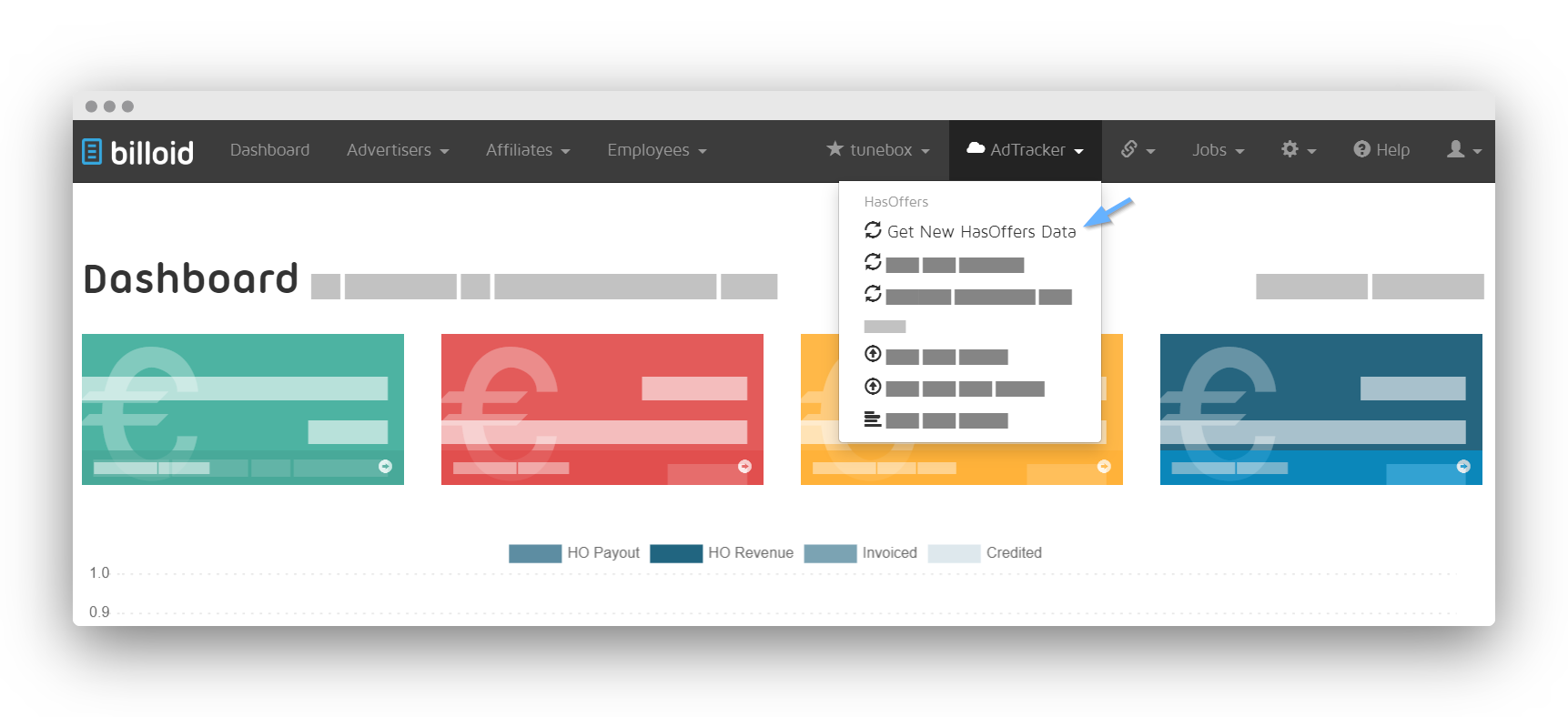
The HasOffers sync works as a Job in the background which can be run at any time. You should keep your data up to date especially after you have changed customer data in HasOffers in order to have the particular information always available for your billing. To run the HasOffers Sync, just click on the button in your navigation bar. You will be notified once the Sync Job has been finished