The "Covered (%)" column is settled in the credit note generator on the affiliate side. It shows you how much of the amount you have to pay to the affiliate has already been received on the advertiser side.
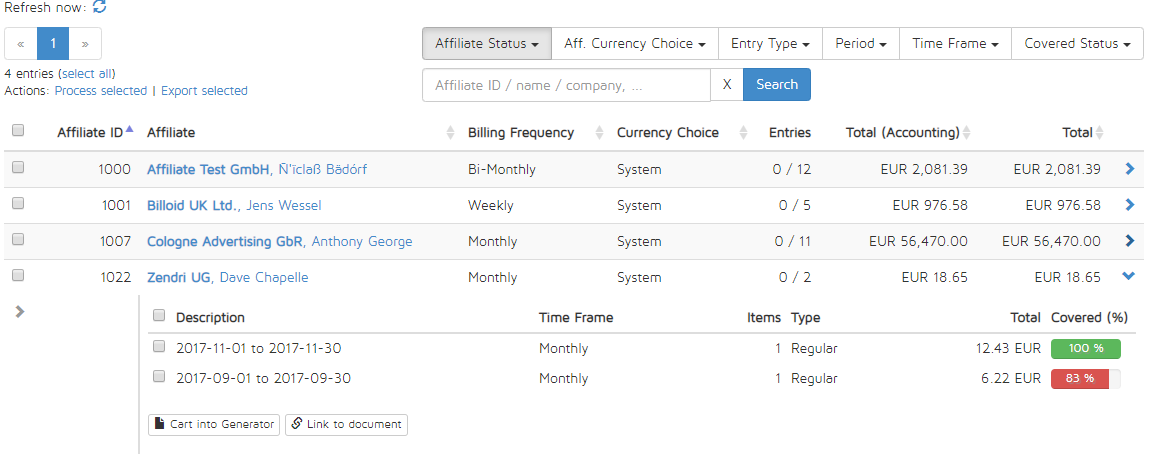
How can I mark payouts as covered?
Payouts are being marked as covered once their correlating advertiser revenues are marked as paid.
Example:
You have to pay 1.000 USD to affiliate 1 and this is for a performance of 2 advertisers. The first advertiser already paid 200 USD and for the payment of advertiser 2 you are still waiting. Now the covered column would show you 20% in red because you didn´t receive all the outstanding money yet in order to pay the affiliate.
The red or green indication can be changed by the Affiliates > Affiliate Billing settings in order to increase or decrease the tolerance threshold.
How can I only pay out the payouts to affiliates which have been paid by the advertiser?
If you only want to pay out those payouts for which you have been paid already, you can filter by "covered" within the Generate Credit Notes list. To use the covered filter, select "covered status" --> Covered only:
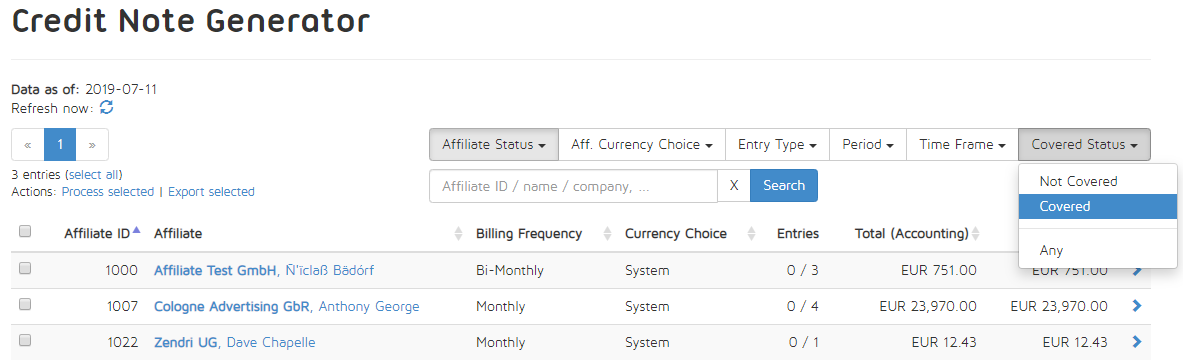
Thus, you will be shown only those payouts where your cashflow should be available for.
How can I mark stats as covered which I get rid of by "link to document"?
If you use "link to document" within the Invoice Generator, these stats can be moved out of that list by linking them to an existing document. As those revenue stats will correlate to publisher payouts you might want them to be considered as covered or uncovered depending on the attaching document status. If the document you are linking those stats to is already paid, this will NOT mark those linked stats as paid automatically.
In such case, please remove the paid status of the invoice and mark it as paid again right after.