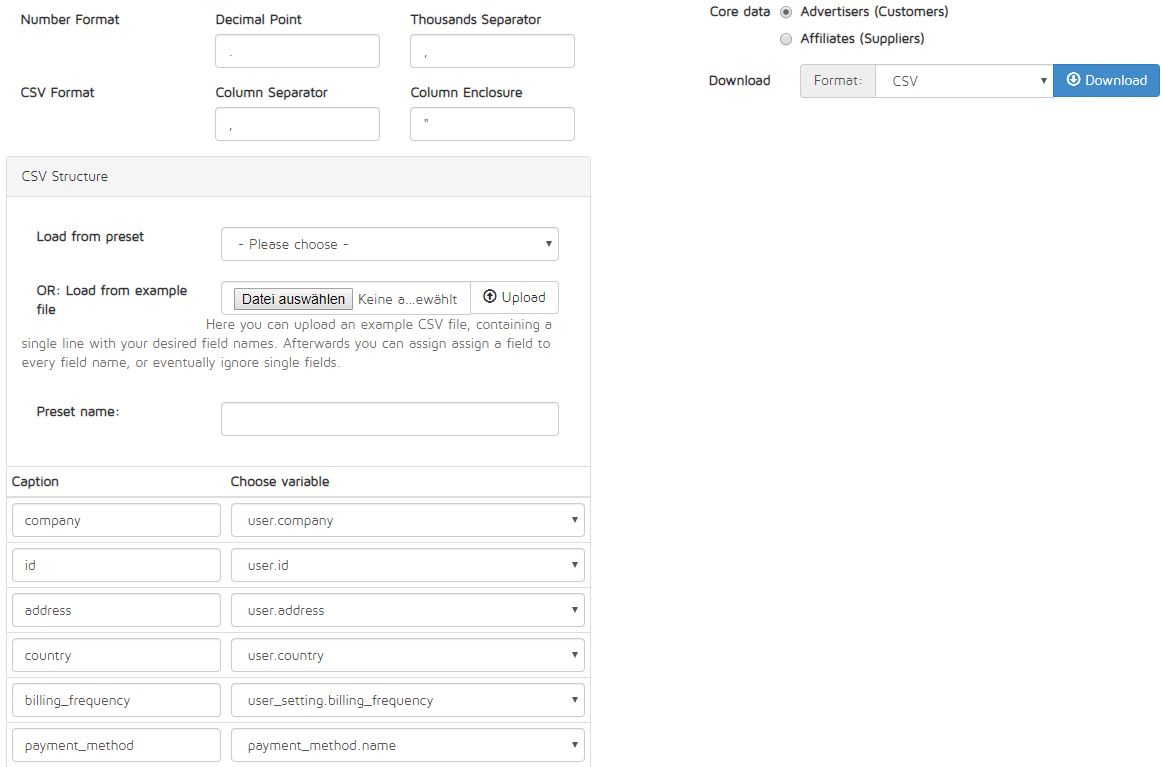For reporting or other purposes you are able to extract data from Billoid. The export function is working the same way for both advertiser and affiliate side. For both sides you are able to choose between a document or user export where there are only a few differences.
Export user data
In a first step you have to determine the format settings for your CSV file (number and CSV format). Below you are able to design your individual CSV file structure by clicking together the fields you want to add (“Add field”). Fill in the “Caption” field the name of the column and choose the variable in the drop down list. After you chose the fields (columns) you want to have in your CSV file you can save the preset for regular exports on the “Save preset” button.