To set up Mailing with Billoid, you are able to add SMTP accounts under Settings > Mail Accounts. Doing so will enable you to send invoices, credit notes and forms through your own email address. It is important, that you add an email account and NOT an alias.
To add a global SMTP account, click on Add SMTP account and type in the required information, credentials and encryption.
Important: If it's a Gmail account please make sure you have enabled the setting “less secure apps” in your google apps environment!
Important: The mail account you are using has to be an email account, not an alias.
Once you click safe, you will automatically receive a success notification, that indicates a successful connection with your email account.
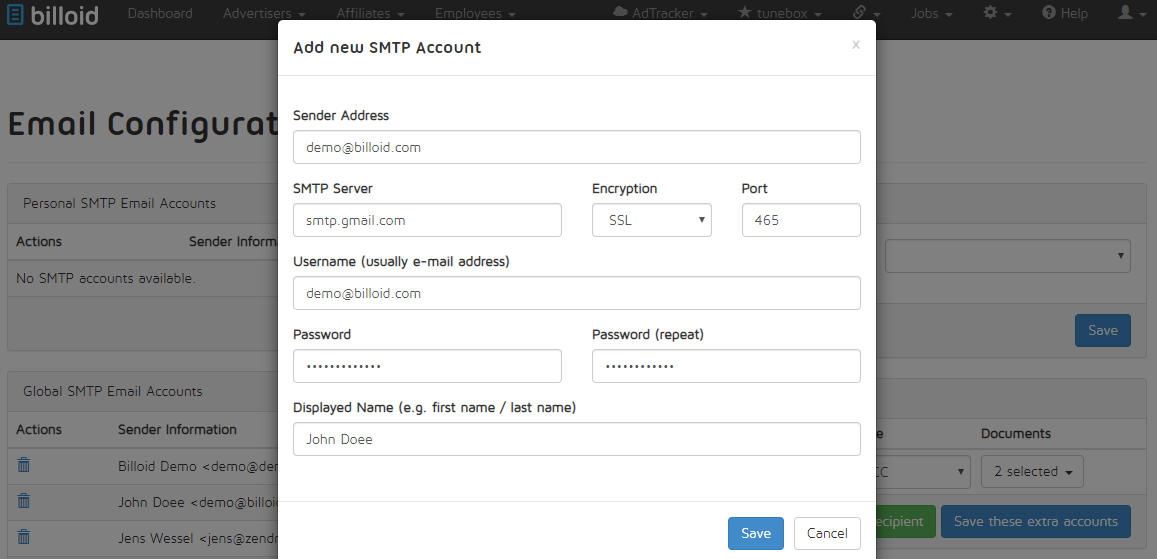
After adding the SMTP account, you have to go to Account Settings and set your SMTP account as default sendout address.
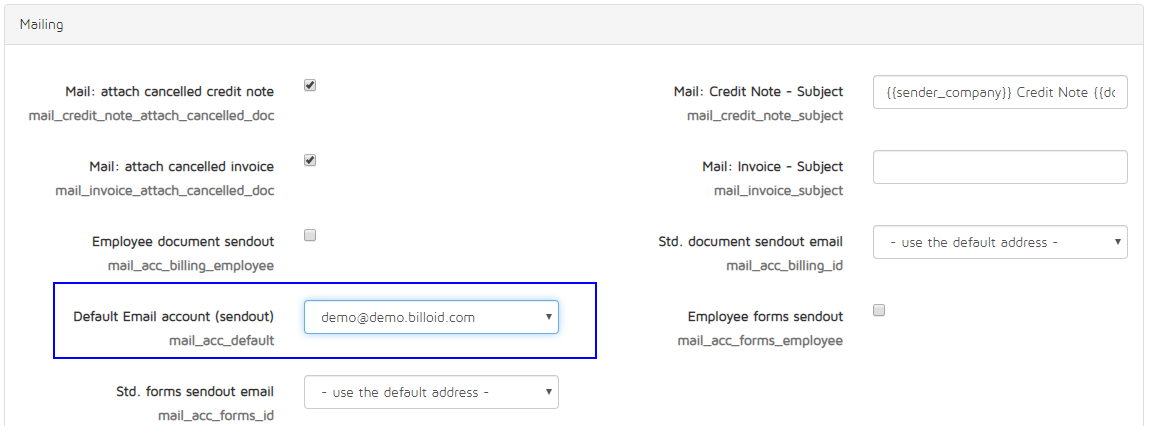
Common issues
Googlemail
If you are using Googlemail or G Suite, it might appear that Billoid is not able to authenticate with your SMTP server. In this case, you might have to check if you have disabled the access for “less secure apps”. This option has to be enabled in order to allow Billoid to establish the authentication with your mail server.
More information about this setting: https://support.google.com/a/answer/6260879?hl=en
Authentication Failed
If you are not using googlemail but the authentication fails despite correct login data and encryption, you might have to whitelist the Billoid server IP on your mail server. If that is not solving the issue, please contact our support.