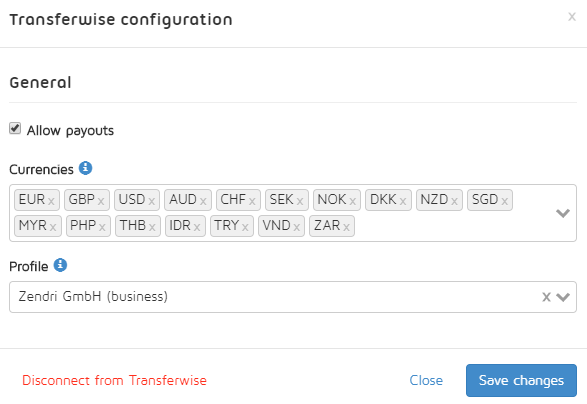With Billoid´s Transferwise integration, you will benefit from a free multi-currency account allowing you to send money in over 40 currencies with the real exchange rate. Best thing about this, you can do this straight through your Billoid dashboard upon a simple click!
What can our Billoid & Transferwise Integration do for you?
- Send wire transfers in over 40 currencies with the real exchange rate
- Batch payments upon one click
- Validate payment information automatically
- Automated payment status tracking
Our premium integration with Transferwise will help you to settle account payables quick and cost-efficient. Select the credit notes (publisher invoices) that are due for payment in Billoid and pay them out via one click.
Enable the Integration
To enable the integration, just click on Settings > Integrations and enable the Transferwise integration. You will see a modal that allows to connect your existing Transferwise account, or, register for a new Transferwise account if you do not have one yet.
Connect Transferwise to Billoid
- Go to Transferwise, log into your account and go to the Account settings.
- Create a Transferwise API Key with full access (name it e.g. "Billoid")
- Go to your Billoid Account and click on Connect in the integrations modal.
- Enter your Transferwise API key and click on "save".
Set up your supported currencies
Per default, you will see all currencies supported on the integration. If you wish to not allow some of them, you can just remove them from the selection.
Enable "Allow payouts" in order to allow the integration to pay out.
Select your required Transferwise business profile in the pull down menue at the bottom and then, click save changes.